Distributing Frameworks via CocoaPods
If you’re developing an iOS SDK that you want to be able to license and distribute to customers via CocoaPods, but don’t want to be able to have your source code publically available; you can distribute it as a framework that CocoaPods will install in your project.
Once you’ve finished writing your framework* and it’s ready for distribution, you’ll first want to create a public repository that has your .podspec file, and the framework you want to distribute. Name it something like “MyFramework-Podspec”. The one below can serve as a template:
Pod::Spec.new do |spec|
spec.name = "MyFramework"
spec.version = "0.0.1"
spec.platform = :ios, '15.2'
spec.ios.deployment_target = '15.2'
spec.summary = "My Framework"
spec.description = "My Framework for doing Blah"
spec.homepage = "https://www.nickarner.com"
spec.documentation_url = "https://www.nickarner.com"
spec.swift_versions = '5.0'
spec.license = { :type => 'Commercial', :text => 'See www.nickarner.com' }
spec.author = { "Nick Arner" => "..." }
spec.swift_version = "5.3"
spec.source = { :http => 'https://github.com/my-org/my-framework-podspecs/releases/download/0.0.1/MyFramework.xcframework.zip' }
spec.dependency 'Alamofire' , '~> 5.4.3'
spec.ios.vendored_frameworks = 'MyFramework.xcframework'
end
The key lines here are spec.source and spec.ios.vendored_frameworks. The first one is the field for specifiying that the location of the framework to be downloaded and used for compiling the CocoaPod. Rather than specifying the source as Swift files that would be downloaded and compiled, as you would if you were making your entire pod open-source; here we’re specifying the path to our xcramework that will be used to build our CocoaPod.
spec.ios.vendored_frameworks specifies that we are going to use the framework we’ve included in the compilation step for building the CocoaPod.
For more information on configuring your .podspec file, see the Podspec Syntax Reference.
Once you’ve created your .podspec file, go ahead and commit it to your repository.
Zip your .xcframework file, and upload it to the Releases section of your repository:
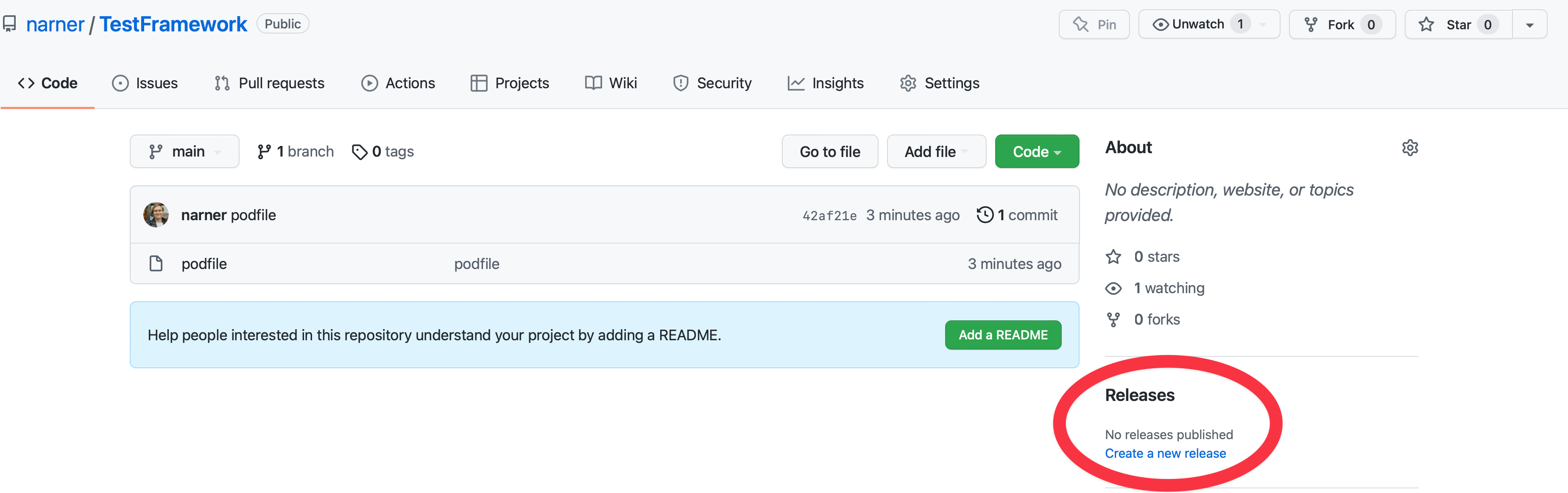
The link to this file is what we’ll use for the podspec’s spec.source parameter.
Now, the part that tripped me up was that it appears you also have to include a copy of the .xcframework file in your repository in addition to uploading it as a release:
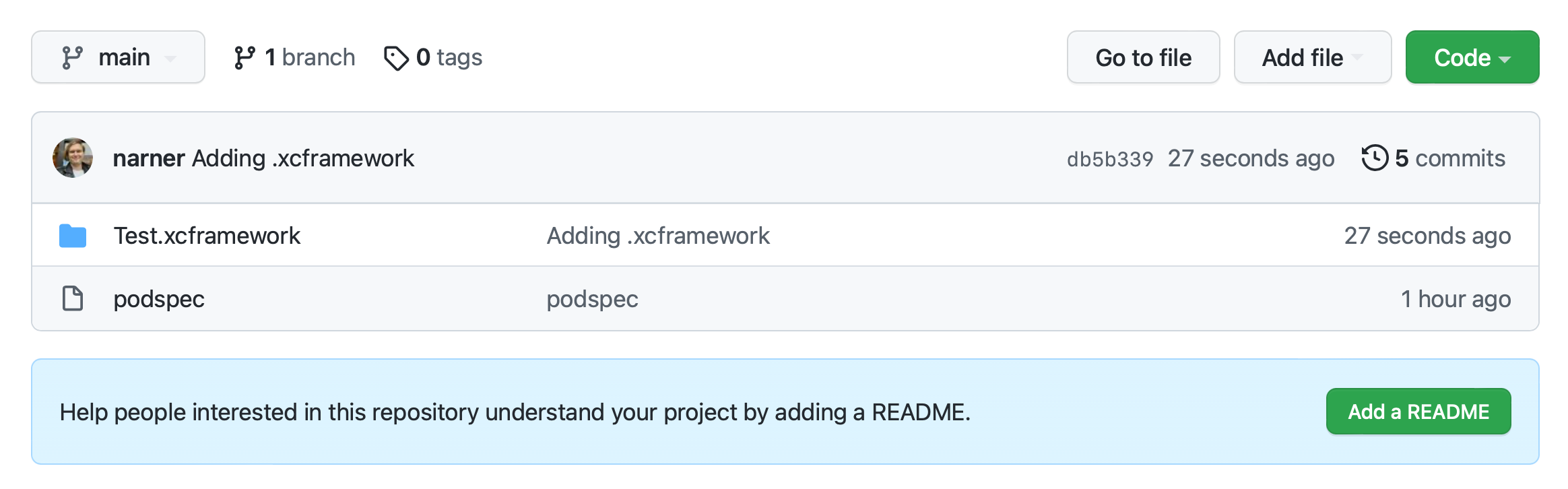
You’ll probably want to bundle it as an XCFramework (a framework that is compiled to run both on iOS simulators and physical iOS devices), you can distribute it via a private CocoaPod. Here’s a sample script you can modify and run in the root of your project to build an .xcframework:
xcodebuild archive \
-scheme MyFramework \
-archivePath "archives/MyFramework-iOS.xcarchive" \
-destination "generic/platform=iOS" \
-sdk iphoneos \
SKIP_INSTALL=NO \
BUILD_LIBRARY_FOR_DISTRIBUTION=YES
xcodebuild archive \
-scheme MyFramework \
-archivePath "archives/MyFramework-iOS-simulator.xcarchive" \
-destination "generic/platform=iOS Simulator" \
-sdk iphonesimulator \
SKIP_INSTALL=NO \
BUILD_LIBRARY_FOR_DISTRIBUTION=YES
xcodebuild -create-xcframework \
-framework "archives/MyFramework-iOS.xcarchive/Products/Library/Frameworks/MyFramework.framework" \
-framework "archives/MyFramework-iOS-simulator.xcarchive/Products/Library/Frameworks/MyFramework.framework" \
-output "MyFramework.xcframework"